Broader Range with WiFi 6 Speeds
Unlock broader WiFi coverage and lightning-fast speeds with this WiFi 6 extender. It extends WiFi range to 2,000 sq. ft. and offers dual-band 1500Mbps speeds for all the connected devices. Enhance your network today for endless streaming and surfing.

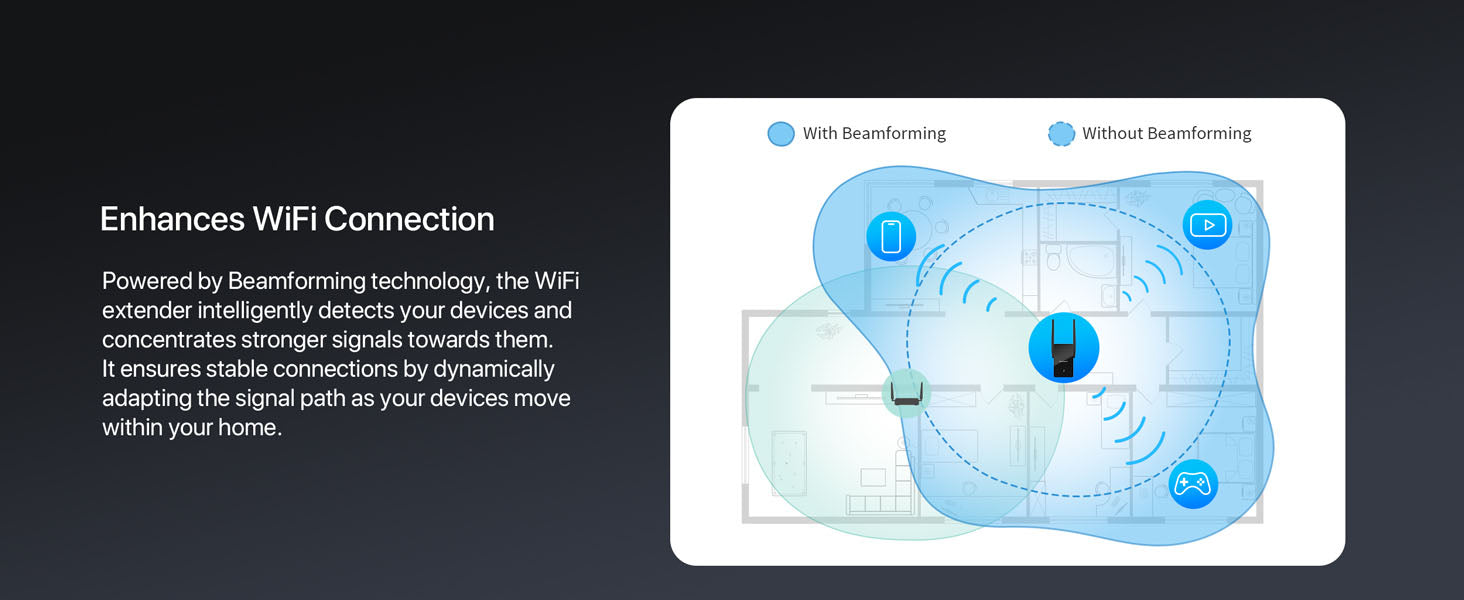
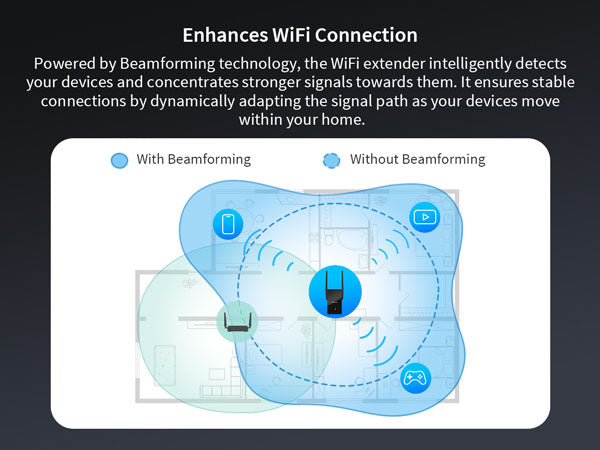
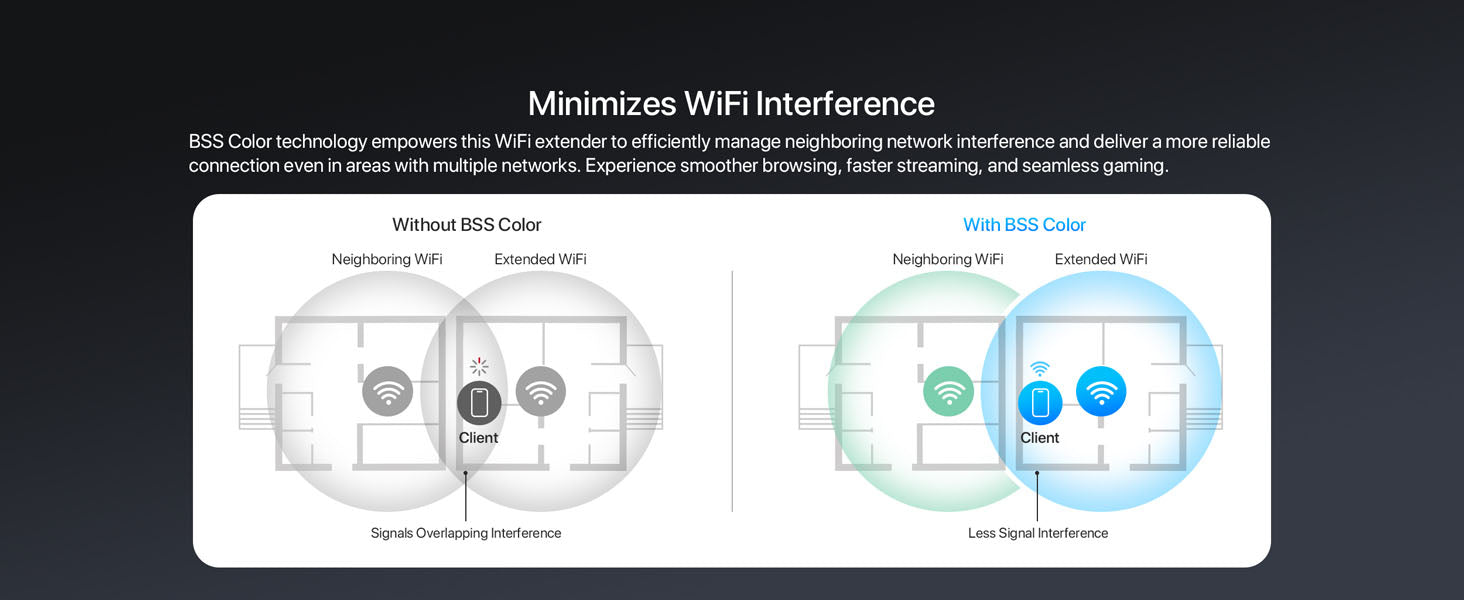
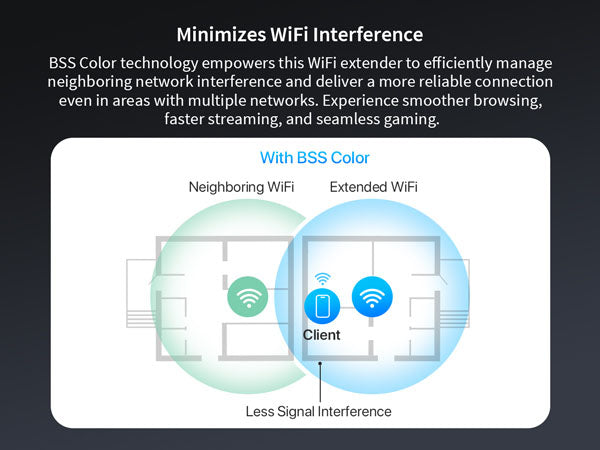
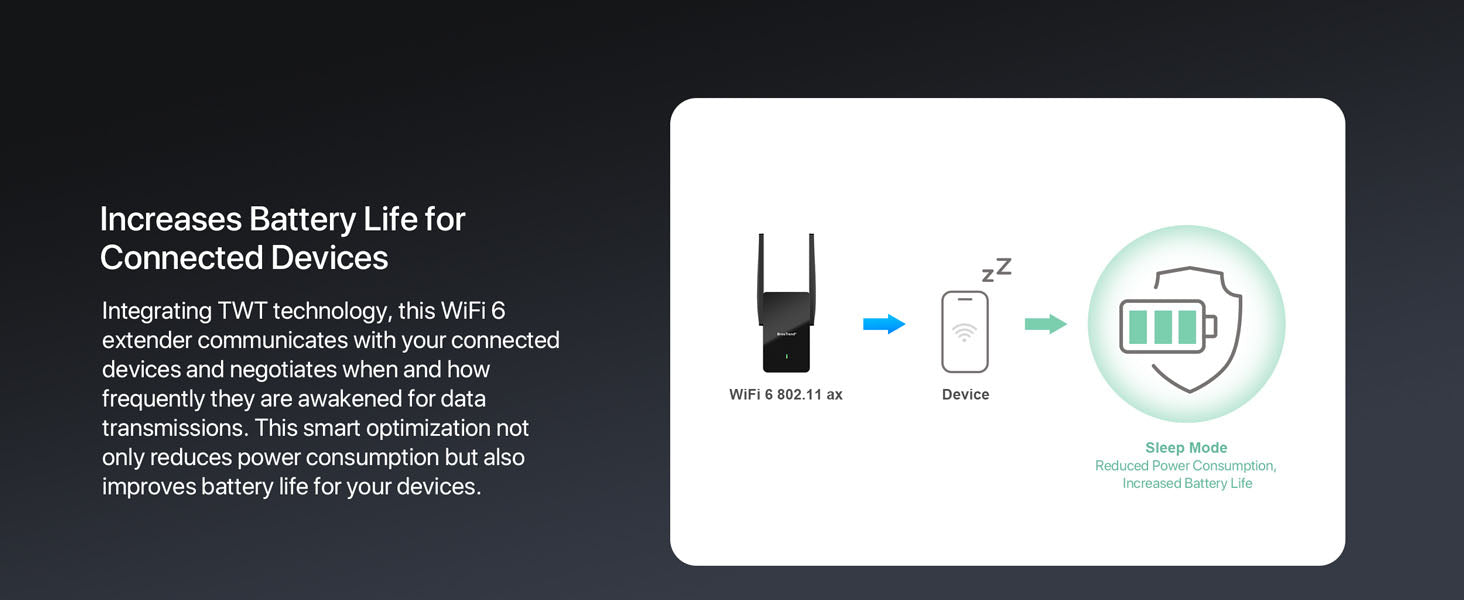
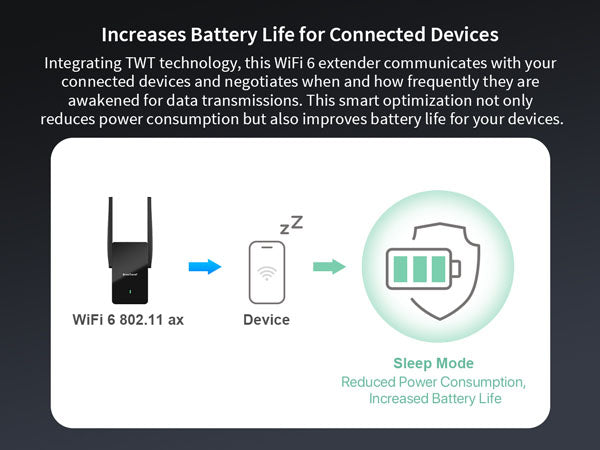


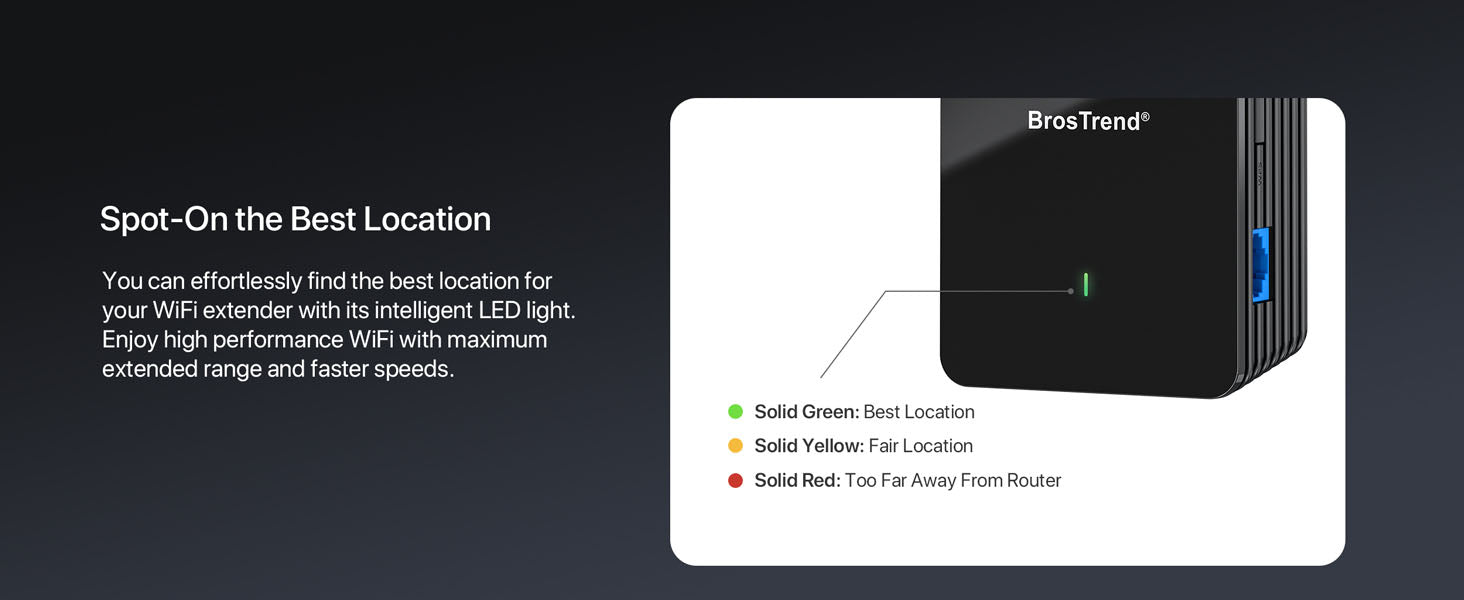
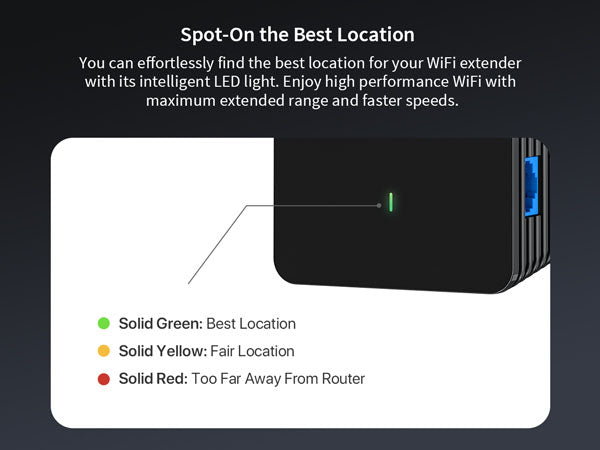
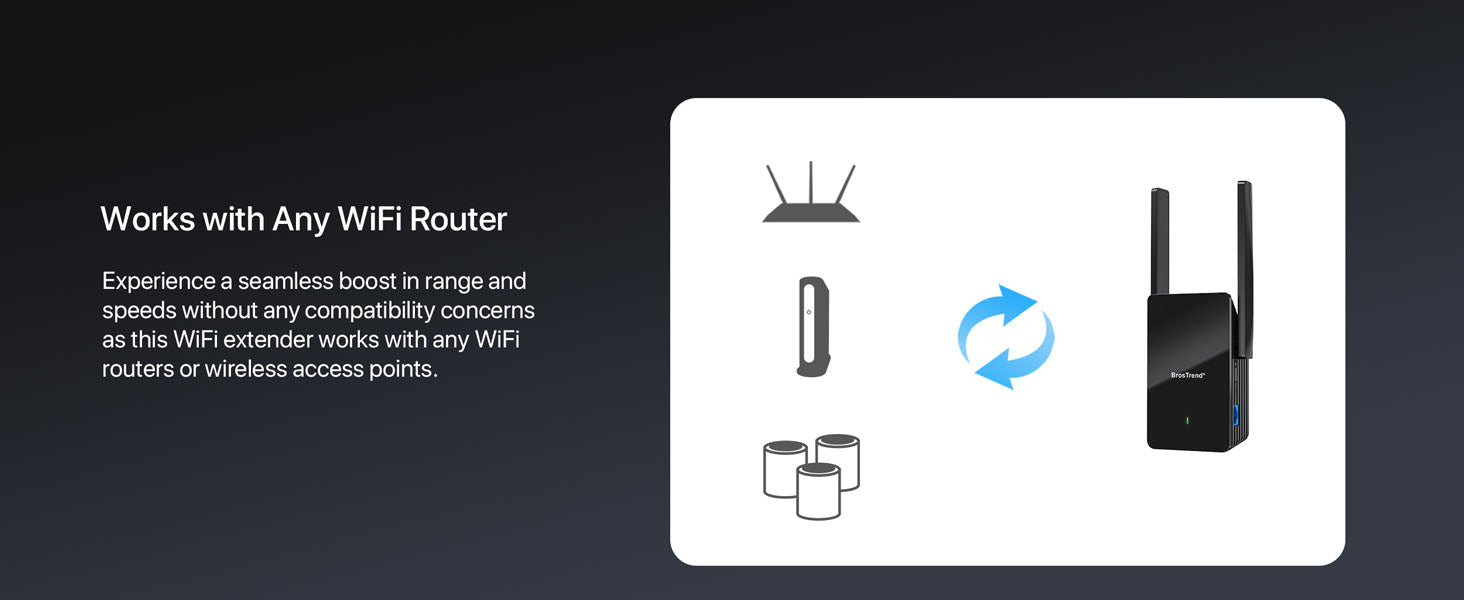



Easy WPS Setup
Step 1
Simply press the WPS button on your router and the WPS LED status on your router should change.

Step 2
Press the WPS button on this WiFi extender within 2 minutes and wait until the LED indicator turns solid on. Relocate the WiFi extender within the WiFi coverage of your WiFi router.

Step 3
Connect your WiFi devices to this WiFi extender. Enjoy fast WiFi 6 connection!

Register
Setup Video
Contact us
I made good use of the AX1500 WIFI extender. I donated it to a neighbor for internet service is his pole barn (metal building over 200?from his WIFI router). The main WIFI router is in the back half of the house (left-hand structure) which is 65 yards walking distance from the pole barn (right-hand structure). The pole barn is has metal siding so no WIFI signals from the house could make it into the barn.
Since there was no place to install the router between the two buildings, we installed the AX1500 in a vent slot at the front side of the barn that faces the house. The AX1500 is mounted about 4?back away from the metal wall behind what will shortly be a waterproof window. This geometry yielded excellent extended WI coverage both inside the barn and between the barn and the house.
So much for the geometry, now to the numbers. The internet source is an LTE receiver almost 3 miles from the transmitter. The max (limited) speed is 60MHz down, and 10MHz up with actual numbers usually about 40 & 8. The AX1500 added no measurable delays or speed loss so the barn also achieved 40MHz down and 8MHz up!
This is a super piece of equipment and a bargain for geometries like ours. This installation was much easier and less expensive than 250?of Cat6 direct burial cable, a trenching machine, etc.
non riesco a connettere il telefonio e il tv mi chiede la password ma non riesco a capire dove trovarla qualcuno mi puo aiutare grazie
The reason I bought this is because I live in a large 5 bed detached. The WiFi modem is upstairs in a small office. The signal it provides is hard pushed to reach everywhere inside.This booster has given an increase in signal strength by about 40% just what I needed in the furthest downstairs back room, where I am banished to watch sport on TV!
Installation was simple as long as you don't mess up the WIFI settings. After resetting and doing it all correctly, it worked great. The only gotcha was that the configuration process locked up on the last step even though everything was configured properly. The manufacturer has been notified of this but, so far, has not duplicated this. Likely cause is my error.I ran some performance tests, the results of which are shown in the image. This puppy has a far superior WIFI antenna than my laptop (which would not connect for upload test). The AX1500 gave great results even at 50 feet.I configured my tests by connecting the AX1500 directly to the laptop with a short piece of Cat5. Then I carried the laptop and AX1500 various distances from my home WIFI router and tested the download and upload speeds through the AX1500 (laptop WIFI turned off). Below are some interesting observations from the testing.1. Placing AX1500 too close to router overdrives the WIFI receivers and performance drops to almost zero.2. Upload speed remained constant around 11Mbps.3. At 50 feet, download speeds varied much more than at closer distances. The probable cause of this variability is interference on the band.4. Antenna orientation is critical and should match the orientation on the WIFI router. Improper orientation cut download speed significantly. Just experiment with orientation of the AX1500 router.5. Barriers to line-of-site signal will attenuate speeds. Closed metal door between AX1500 and router and downloads speeds dropped to about 2Mbps!6. Best performance was at 15 feet. Interesting.
It works fine, also it is easy to configurate...
Save 10% off for your first order
Enter your email below to receive a 10% discount and learn more about future products, discounts and updates!
* 10% discount code valid for one-time used and you can unsubscribe at any time.
Order Shipment, Return and Quality Warranty Policy
We uses Amazon functions as our logistics partner to ship out products, which usually takes around 3-7 business days to deliver.
Yes, we offer two year warranty for all items sold. In case the product get defective, you can ship back to us and we will refund the order value back to you in 7 business days after receiving your shipment. The return shipment fees need to be paid by customer.
